Sensors & Remotes

Touchscreen control panel
Select another panelChanging the batteries
Select your device
Shop Best Buy for Bell Smart Home batteries.
After you have replaced your battery, please contact us to confirm the battery replacement was successful and the device is in proper working order.
Honeywell 5802WXT
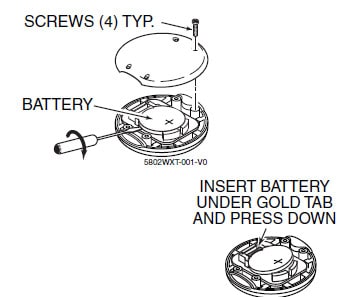

Battery type: one CR-2032 battery
- Remove the four screws and lift the cover off.
- Using a small flathead screwdriver, remove the old battery.
- Insert the new battery. Place it under the gold tab and press down. Ensure the positive (+) side of battery is facing up.
- Align the cover and attach it with four screws.
2GIG PANIC1

Battery type: one CR-2032 battery
- Open the panic button. Place a flathead screwdriver into the slot (on the bottom of the unit) and twist it open.
- Remove the old battery.
- Install the new battery with the positive side (+) sign facing out.
- Reattach the front and back covers and snap them into place.
Honeywell ADI-Motion

Battery type: one CR-123A battery
- Push the tab at the bottom of the sensor and then remove the sensor from the mounting plate.
- Note the battery orientation.
- Change the battery and mount the sensor.
2GIG_PIR1

Battery type: one CR-2032 battery
- Remove the screw from the bottom of the unit and then remove the sensor from mounting plate.
- Note the battery orientation.
- Replace the battery and mount the sensor.
2GIG-IMAGE3

Battery type: two AA batteries
- Slide the sensor upwards to detach it from the back plate/mount.
- Remove the old batteries.
- Install the new batteries.
- Slide the sensor onto the back plate/mount.
2GIG 5800PIR outdoor motion detector

Battery type: four AA batteries
- Remove the screw from the bottom of the sensor and remove the front cover.
- Locate and remove the four corner screws holding the sensor to the wall bracket.
- Remove the old batteries and install the new batteries.
- Install the sensor back to the wall bracket.
- Replace the sensor on its mounting plate, making sure it snaps into place. Screw on the bottom of the sensor.
Secondary 2GIG_PAD1 wireless keypad

Battery type: two CR-2032 batteries
- To open the wireless keypad, push the two tabs (on the top of the keypad) simultaneously and pull outwards.
- Remove the old batteries.
- Install the new batteries.
- Attach the keypad to the back cover and snap it into place.
Secondary Honeywell 5828 wireless keypad
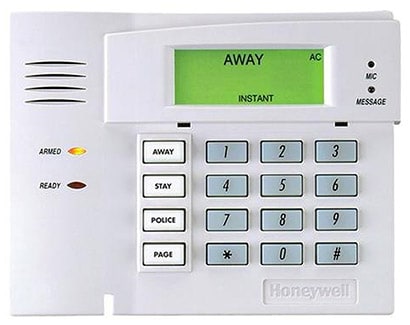
Battery type: three AA batteries
- Separate the keypad from its mounting plate by sliding the keypad up and away from the mounting plate.
- Open the battery compartment door to expose the batteries.
- Remove the old batteries and install new batteries.
- Attach the keypad to its mounting plate by aligning the four mounting holes on the keypad with the four mounting clips on the mounting plate.
- Lower the keypad onto the clips to secure.
2GIG flood sensor

Battery type: one CR-2 battery
- Place your thumb on the tab located on the top of the sensor and push down until the sensor case separates.
- Remove the cover from the base.
- Remove the old battery.
- Install the new battery, ensuring the positive side (+) is facing up.
- Replace the sensor cover.
Honeywell ADI-5821 (low temp)

Battery type: one CR-123x battery
- Remove the transmitter's top cover by inserting a flat-edged screwdriver into the slot at the end of the unit, and then twisting the blade until the cover disengages.
- Remove the old battery.
- Install the new battery.
- Close the cover and press it until it snaps into place.
2GIG_GB1_345

Battery type: two CR-123A batteries
- Remove the cover by twisting counterclockwise.
- Note the battery orientation.
- Replace the battery and mount the detector back.
2GIG_DBELL

Battery type: one CR-2032 battery
- Insert a small flathead screwdriver at the top of the back plate and separate the doorbell from the base.
- Use the battery pull tab to remove the old batteries. If the pull tab is missing, simply slide the batteries out of the compartment.
- Insert the new battery with the (+) sign facing out.
- Mount the doorbell back on the base.
2GIG_DW40
Battery type: one CR-2032 battery
- Use a flathead screwdriver to pry open the back plate.
- Gently remove the existing battery from its tray and then insert the new one, positive (+) side up.
- Snap the sensor back onto its mounting plate.
Note: Be sure not to touch the small black tamper switch located near the edge of the device, as this will disable the local bypass feature.
2GIG_DW10_34 – thin door/window sensor

Battery type: two CR-2032 batteries
- Push the grooved tab inwards to release the sensor from the back cover.
- Noting their orientation, remove the old batteries.
- Install the new batteries.
- Reattach cover onto unit; it should snap into place.
Honeywell 5800MINI
Battery type: 1 x CR-2032
- To remove the sensor cover, insert a flathead screwdriver into the end slot and turn 90 degrees.
- Noting its orientation, remove the old battery.
- Install the new battery with the (+) sign facing out.
- Reattach cover onto unit; it should snap into place.
Honeywell 2GIG_DW20R

Battery type: one CR2 battery
Before removing the circuit board, note that it fits inside a channel on the inside of the case. When replacing the board, ensure you fit it back into the same channel for a proper fit.
- Carefully insert a small flathead screwdriver into the notch in the sensor cover and pry open to remove the top cover.
- Remove the circuit board. The battery is attached to the end of the circuit board.
- Remove the existing battery.
- Install the new battery, ensuring the positive (+) side is facing up.
- Carefully slide the circuit board back into the sensor the same way you removed it to ensure a proper fit.
- Put the cover back on.
Honeywell 2GIG_DW40 outdoor cold weather outlet
Battery type: one CR-2032 battery
- Use a flathead screwdriver to pry open the back plate to access the battery.
- Gently remove the existing battery from its tray and then insert the new one, positive (+) side up.
- Snap the sensor back onto its mounting plate.
Note: Be sure not to touch the small black tamper switch located near the edge of the device, as this will disable the local bypass feature.
2GIG_KEY2

Battery type: one or two CR-2025 batteries
- Depending on your model, there are different ways to separate the top cover from the bottom of the key fob.
- Check the back to see if you need to remove small screws.
- If you don’t find screws, insert a flathead screwdriver into a slot and twist to separate the front and back sections.
- Remove the old batteries and install the new ones.
- Replace the cover and reattach the small screws (if applicable).
Honeywell key fob

- Remove the screws from the back of the case and remove the case.
- Insert the blade of a small screwdriver under the battery to pry it out.
- Install the new battery with the positive (+) side facing up.
- Put the case and screws back.
WST-302
Battery type: one CR-123A battery
- Remove the top cover and remove the battery.
- Replace it ensuring the positive (+) side of the battery faces as indicated on the device.
- Reattach the cover; you should hear a click when the cover engages properly.
2GIG Firefighter
Battery type: one CR-123A battery
- Remove the cover to reveal the battery.
- Remove the old battery and wait 30 seconds.
- Install the new battery.
- Reattach the cover; you should hear a click when the cover engages properly.
2GIG smoke, heat and freeze detector

Battery type: three AAA batteries
- To remove the detector from its mounting base, twist the detector counterclockwise, and then pull it away from the base. You may hear beeping from your alarm system; this is normal.
- Remove the old batteries and wait 30 seconds.
- Install the new batteries.
- Put the detector back on its mounting base, turning the detector clockwise to lock it into place.
Honeywell ADI smoke detector
Battery type: one CR-123A battery
- To remove the detector from its mounting base, twist the detector counterclockwise, and then pull it away from the base.
- Remove the old battery and wait 30 seconds.
- Install the new battery.
- Put the detector back on its mounting base, turning the detector clockwise to lock it into place.
Honeywell 5800COMBO-CN
Battery type: four CR-123A batteries
- To open the smoke detector, turn the unit counterclockwise to release it from the back cover.
- Remove the old batteries and replace them with new ones.
- Attach the sensor to the back cover and turn it clockwise to lock it into place.
Note: Be sure not to touch the small black tamper switch located near the edge of the device, as this will disable the local bypass feature.
2GIG_TILT345 tilt sensor

Battery type: one CR-2032 battery
- To remove the sensor cover, insert a flathead screwdriver into the side slot and turn it 90 degrees.
- Insert a small flathead screwdriver into the slot between the metal clip and battery and turn it slightly (while holding one of the black edges that hold the battery).
- Remove the old battery an insert a new one with the (+) sign facing up.
- Put the cover back on.
-
Business phone support
Small business services
- Bell Total Connect Support
-
Business Internet support
Small business services
Small business support
-
Business TV support
Small business services
Small business support
-
Security and Automation
Small business services
Small business support
-
Business Mobile support
Small business services
Small business support
-
Web & collaboration support
Small business services
Small business support
-
Billing & Self serve support
Small business services
Small business support
- Contact us
- Find a store
- About Bell
- Language and region
- Business Self serve
- Starting a business
- BellMedia.ca
- Site map
- Get email updates
- Moving a business
- Jobs@Bell
