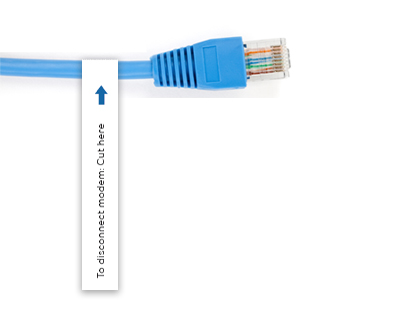Disconnecting your Bell Hub 2000 modem
How to disconnect your Bell Hub 2000 modem
Your Bell Hub 2000 modem is locked to ensure proper functionality (including your Emergency 9-1-1 service). If Bell asks that you disconnect your modem for any reason, please follow these steps:
- Unplug your modem from the electrical outlet. This will prevent damage to your modem and other connected equipment.
- Disconnect any equipment that is plugged into the modem.
- Use wire clippers to cut the Ethernet cable next to its port. The Ethernet cable will be plugged into either the DSL 1 port or the WAN port depending on your Internet connection. There is usually a disconnect sticker by the correct port, but if not, simply cut the Ethernet cable four inches from the lock.
If If you are moving, bring the modem with you to your new location and a Bell technician will reinstall it with a new Ethernet cable.