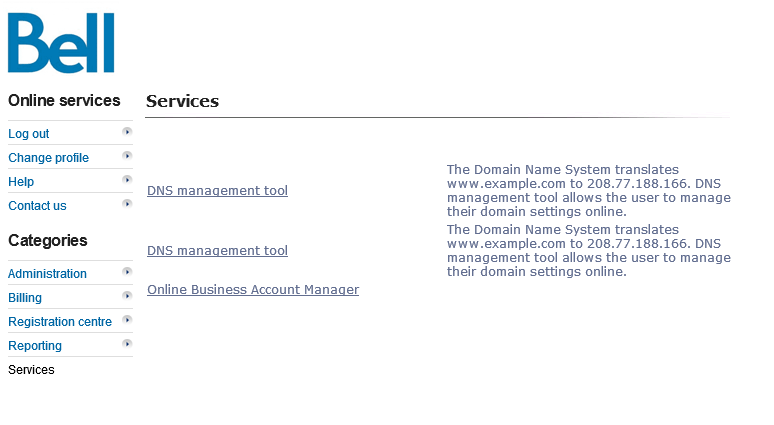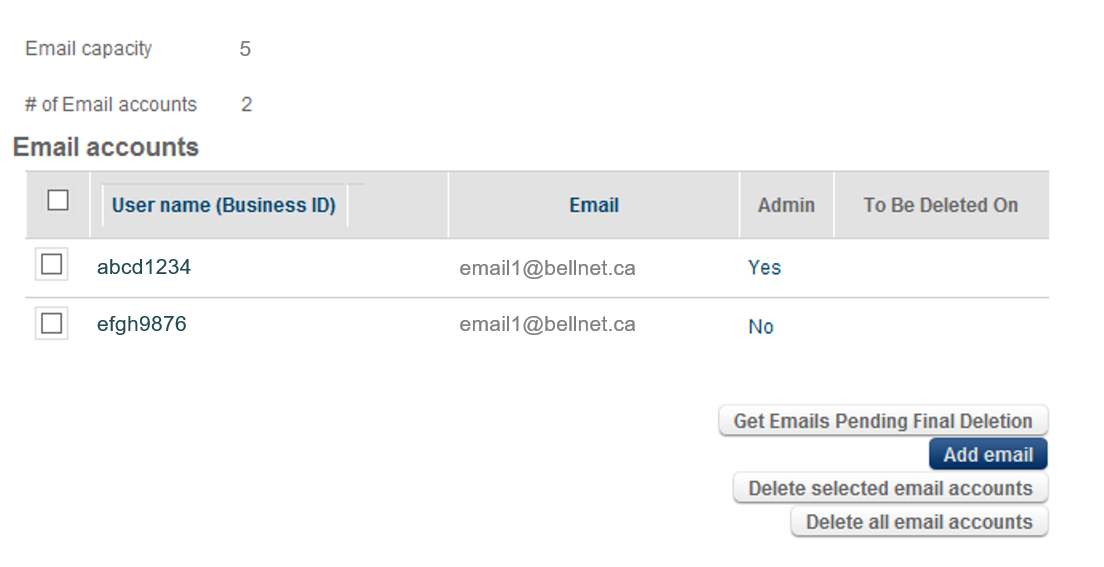How to set up and access your Bell email on the web
Access your emails, on any device
To set up your Bell email, first register for Online Business Account Manager.
- Visit the Bell Business Portal.
- Click Register under the Online Business Account Manager section.
- Enter the user ID and password provided by your technician.
- Add your existing email address to receive confirmation of your registration.
Next, create your bellnet.ca email address.
- Log in to the Bell Business Portal.
- Click on Services, then Online Business Account Manager.
- Click on Add email.
To access your Bell email on the web:
- Go to the Bell email sign‐in page and enter your bellnet.ca email address and password.
- Select I’m not a robot and click Login.
Bellnet.ca email server settings
|
IMAP |
POP |
| Server |
imap.bellnet.ca |
pop.bellnet.ca |
| Port |
143 |
110 |
| Secured (SSL required) |
No |
Outgoing mail server (SMTP)
|
SMTP |
| Server |
smtp.bellnet.ca |
| Port |
25 |
| Secured (SSL required) |
No |
If you pay for secure email service, please use the following server settings:
|
SMTP |
| Server |
smtpa.bellnet.ca |
| Port |
465 |
| Secured (SSL required) |
Yes
(Select STARTTLS or TLS if available. If not, select SSL.) |
Troubleshooting issues with bellnet.ca emails
Before contacting Bell regarding email trouble, take a look at the table below to see if you can resolve the issue.
| Issue |
Resolution |
| I’m travelling outside of North America and can’t send or receive emails using my phone, tablet or email software. |
You can use webmail to send and receive emails while travelling. You will need your email address and password to log in. |
| Mail failed, returning to sender |
If you receive this message (or Returned mail: User unknown or Message status: Undeliverable), confirm that you have the right email address for your intended recipient, and that you have typed it correctly. You can also read the body of the error message to see if it explains what went wrong. |
| Message was not delivered |
You can receive this message for two reasons. Either your message exceeds the maximum size of the recipient’s mailbox, or their mailbox is full. |
| Returned mail: Cannot send message for XX days |
This message means that the Bell Mail server has been trying to send your message for several days, but has been unsuccessful. It may indicate a problem with the recipient’s email server. |
| Returned mail: Host unknown |
This message means that the Bell email server cannot identify the recipient’s email server. Confirm that you have the right email address for your intended recipient, and that you have typed it correctly.
If the email address looks correct, you can try sending your message again. If it still doesn’t go through, contact the recipient another way.
|
| SSL or SMTP error message |
If you get an error message that refers to SSL or SMTP when you try to send email, there is a problem with your anti-virus software.
Typical messages are:
- The server requires a SSL connection (0x800CCC7C)
- SMTP 500 Syntax error (0x800CCC62)
- The server does not support a SSL connection (0x800CCC7D)
- Unable to establish SSL connection with server (0x800CCC7F)
To continue using your current anti-virus software, you'll need to disable email scanning to send email. Follow the manufacturer's directions for your program, and be aware that this will reduce your virus protection.
To avoid disabling email scanning, you can use Bell webmail rather than email software.
|
How to register for Online Business Account Manager
- Visit the Bell Business Portal registration page.
- Click the Register button under Online Business Account Manager.
- When prompted, enter the user ID and the password provided by your technician.
- Enter the email address you want to use to log in and click Continue.
Your registration is complete.